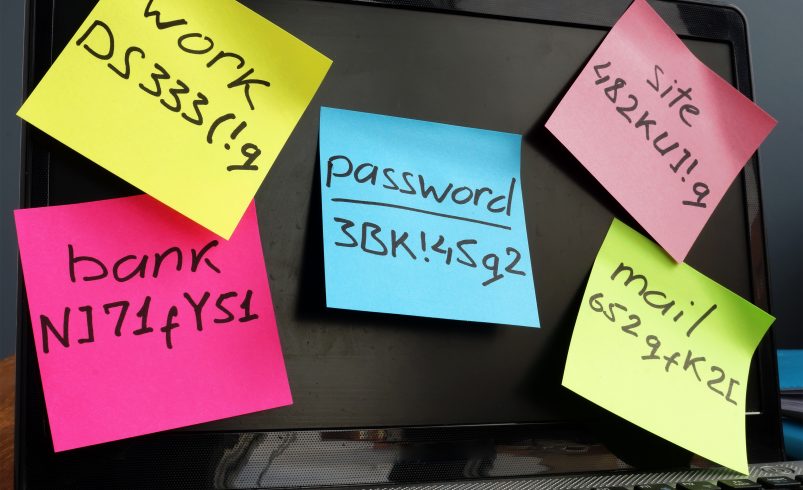March 25, 2022
Tristan Poulsen
How to Create a Google Review Sticker for Restaurant or Store Front Window
How to Create a Google Review Sticker for Restaurant or Store Front Window
Find your Google Mybusiness review share link by:
- Go to your Google Business Profile Manager
- Click “Get more reviews”->Share review form button
- Copy Google share link
1.)
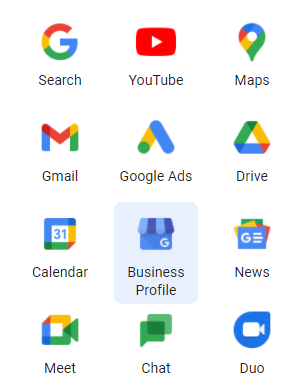
2.)
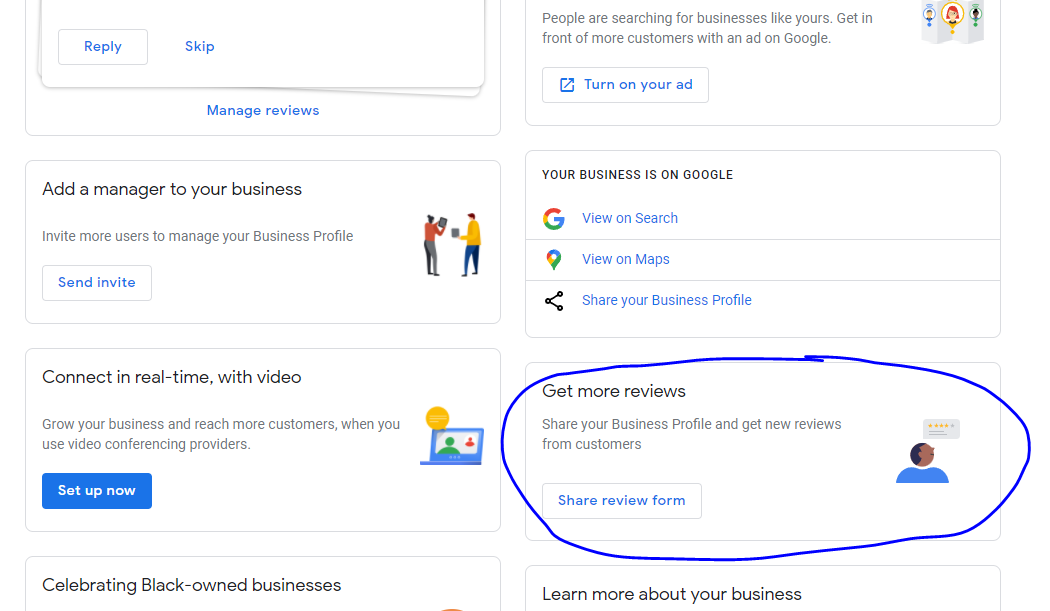
3.)
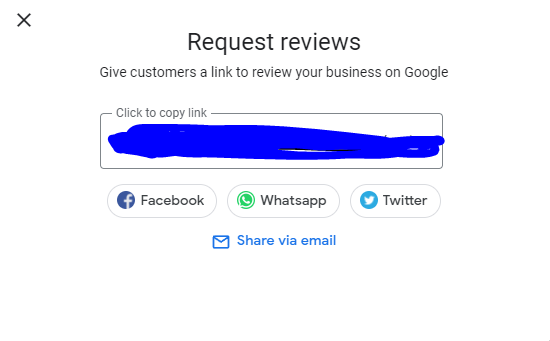
Create Trackable QR code (for free) by:
4. Go to https://bitly.com/ and get a free account
5. Create shortened tracking link and copy the link
6. Create a free static QR code at https://www.qrcode-tiger.com/ & download SVG for printing or PNG for digital.
4.)
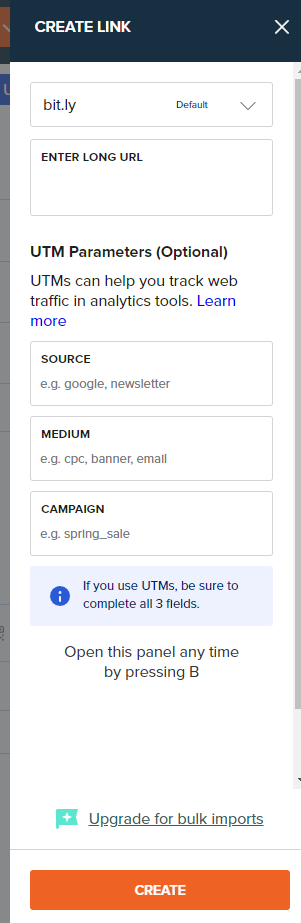
5.)
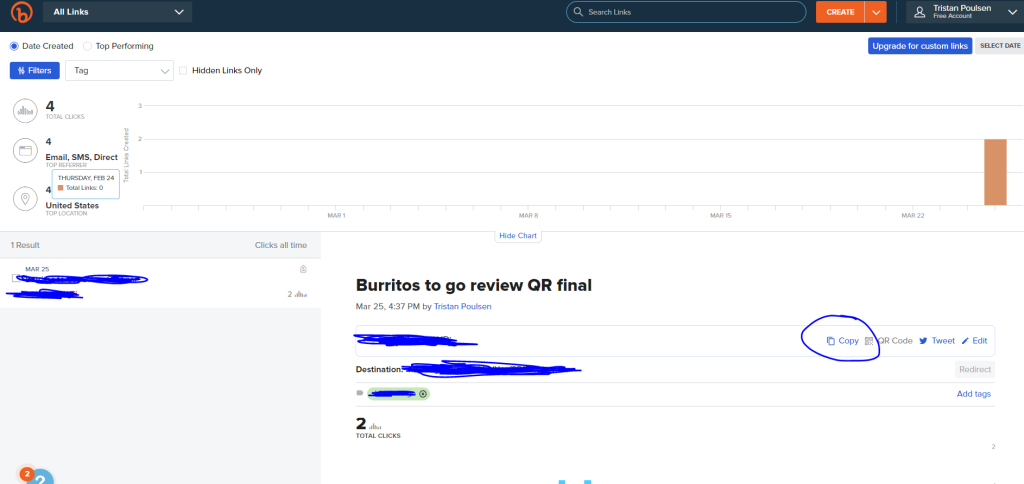
6.)
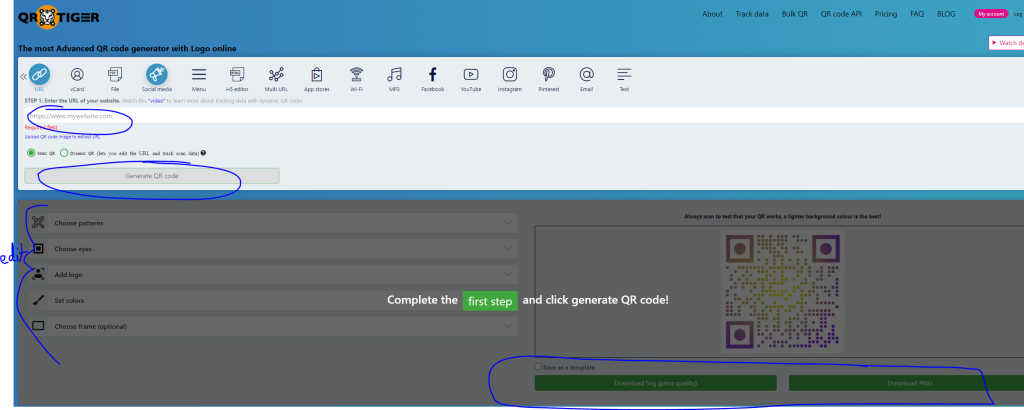
Get the sticker / QR code made with Canva -> https://www.canva.com/
or Download this Complimentary Photoshop Template (seen below) to get started with your very own Window sticker.
Design your sticker
Order sticker online at https://www.vistaprint.com/signs-posters/window-decals
or
https://www.signs.com/clear-window-clings/
Lastly -> Place your new stickers on your restaurant or store front’s windows!