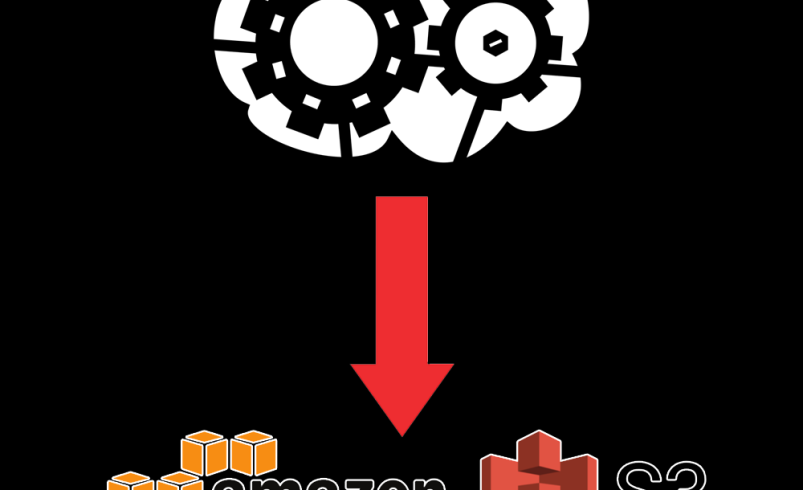
How to Backup Personal Data or Business Data in AWS S3 2022
If you need a solution to store data in the cloud, then have I got the solution for you. For the past year, I’ve used AirExplorer to manage and upload backups and files to the Amazon S3 cloud for safekeeping. In comparison to the other tools I’ve used, AirExplorer works the best for most personal and small-business applications.
You’ll need:
Windows Computer, AirExplorer, and your AWS S3 “Access Key Id” and “Secret Access Key” for the bucket you’d wish to backup your data to.

Store Data in AWS S3 with AirExplorer
- Download and install AirExplorer
- Launch AirExplorer
- Select a Folder or Files from your computer or another cloud service, just click “Register account” to link a Google Drive, AWS S3, DropBox, FTP, SharePoint, or another cloud account.
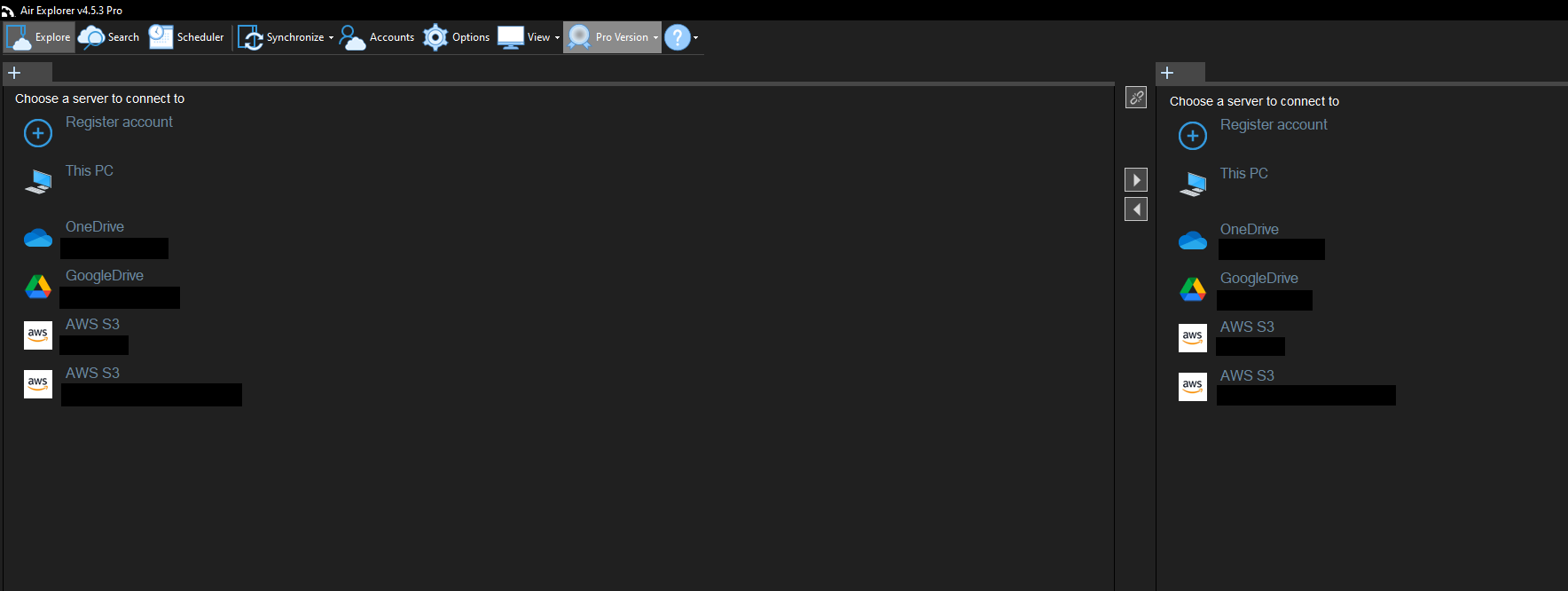
- For this article, we’re using AWS S3 to back up our data.
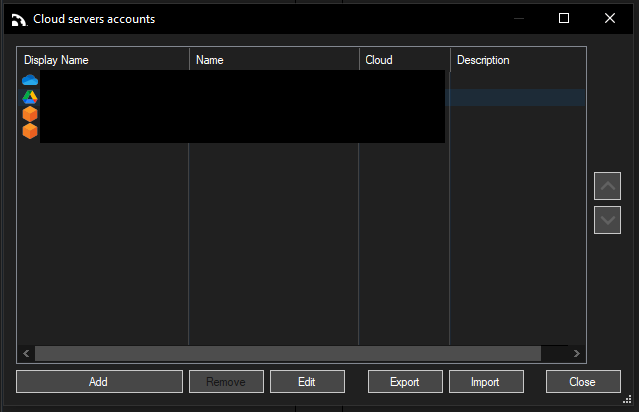
- Enter your AWS S3 “Access Key Id” and “Secret Access Key”, and click “OK”
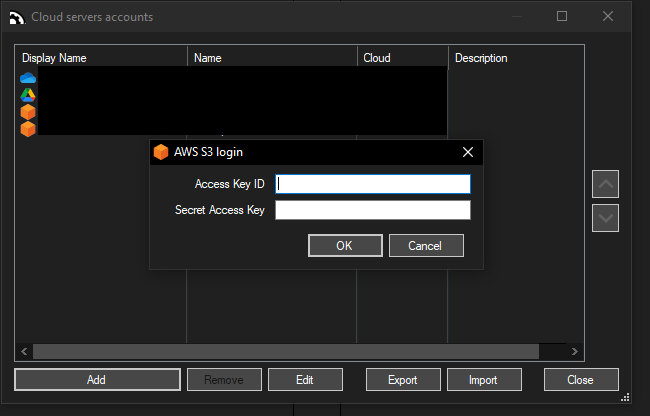
- Either Drag and Drop files or use the arrow keys in the middle of the UI to move highlighted files from left to right or vis versa.
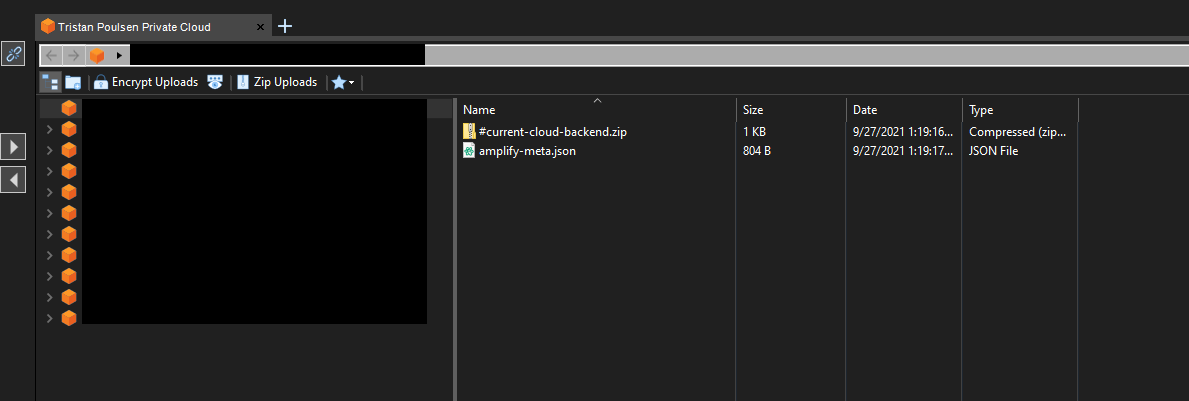
- You’ve now backed up your precious files to S3


