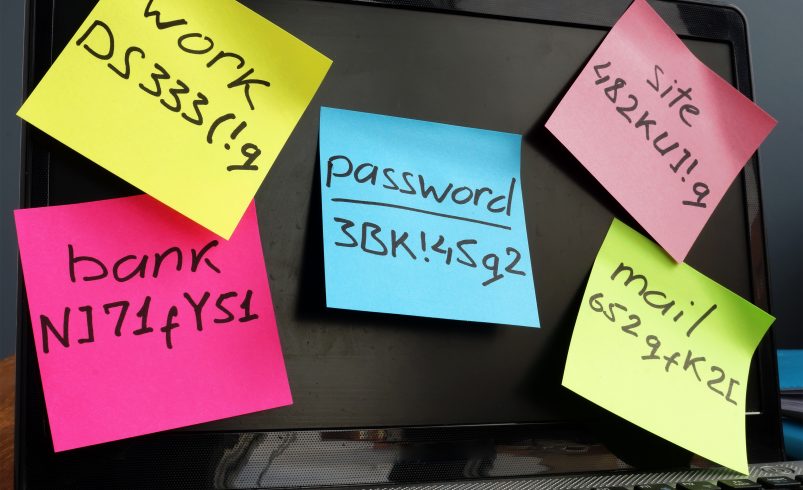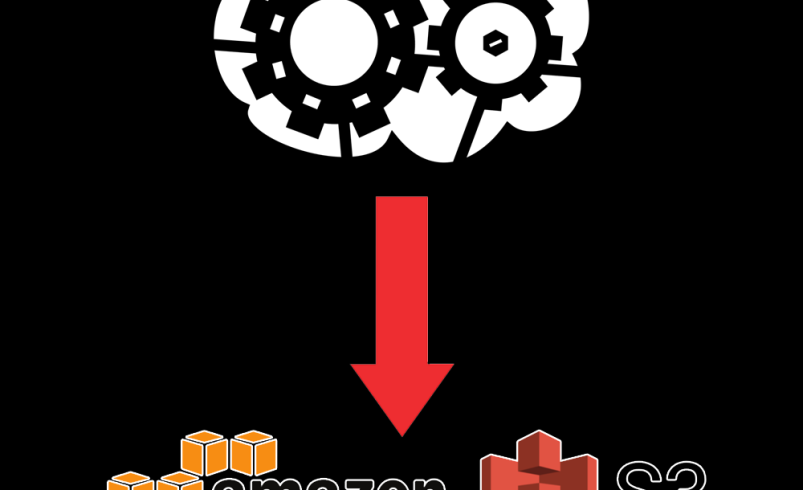Outlook vs. Mailbird
Microsoft Outlook is outdated and a pain in the butt to get to work in everyday businesses. Besides printers, I spend way too much time diagnosing and “fixing” issues/bugs with outlook only for the same dang issue to happen two days later. Ost, pst files, and error logs oh my. Why do companies insist on using Outlook, I really don’t get it. Enough complaining, there’s a solution within a click and a download away (at least for Windows and Mac users). Mailbird.. Mailbird is the solution – let me tell you why. Here’s Esimplicity Technologies’ review of Mailbird.
Why Use Mailbird?
Top Pros
+ I’ve encountered no significant errors which caused me to stop working – no more worrying about oversized OST files
+ Sync all of your emails with ease
+ Customize layout & Color themes
+ Mailbird integrates with tons of apps like Google Calendar, Google Drive, Dropbox, Telegram, Whatsapp, Facebook, Twitter, Asana, Todoist, Grammarly, Skype, Slack, Microsoft Teams, Discord, and more!
Top Cons
There are NONE!
Just kidding, I’ve found a singular issue with Mailbird, and honestly, it might just be a bug related to how I use my email but whenever I sort my folders within Gmail on a browser, the folder order doesn’t update in Mailbird. I’ve uninstalled-reinstalled. Created whole new accounts to test and the folder order won’t update on my Mailbird on the desktop. It’s really a minor issue that I can live with when it comes to dragging emails to specific folders.
Business Email Management
For businesses the key to success nowadays with email and communications, you need your teams to be efficient and use their time wisely. To do this at Esimplicity Technologies, we use Mailbird to help our consultants manage their online productivity –> Merge Unlimited Accounts, Priority Support, Productivity, and Collaboration Apps, Undo-Send, Speed Reader, Video Conferencing, and Remote Meetings, Attachment Search, and Snoozing emails.
Pricing Tiers of Mailbird
Home Plans
Standard
Enrich your personal email management.
- Devices per license 1 device
- Email accounts per device 2 email accounts
- Email Tracking 5 emails per month
- New updates Yes
- Personal App integrations (WhatsApp, Slack, Google Calendar) No
- Microsoft Exchange accounts support No
- Commercial use No
- Ongoing technical support -> Knowlege base
Premium
Convenient email management.
- Devices per license 3 device
- Email accounts per device Unlimited
- Email Tracking 5 emails per month
- New updates Yes
- Personal App integrations (WhatsApp, Slack, Google Calendar) Yes
- Microsoft Exchange accounts support No
- Commercial use No
- Ongoing technical support -> Email support
Pay Once
Pay once. That’s it.
- Devices per license 3 device
- Email accounts per device Unlimited
- Email Tracking 5 emails per month
- New updates $10 per year
- Personal App integrations (WhatsApp, Slack, Google Calendar) Yes
- Microsoft Exchange accounts support No
- Commercial use No
- Ongoing technical support -> Email support
Business Plans
Standard
Enrich your business email management.
- Devices per license 3 device
- Email accounts per device 2 email accounts
- Email Tracking 10 emails per month
- New updates Yes
- Personal App integrations (WhatsApp, Slack, Google Calendar) Yes
- Microsoft Exchange accounts support No
- Commercial use Yes
- Ongoing technical support -> Email
Premium
Convenient VIP email management.
- Devices per license 3 device
- Email accounts per device Unlimited
- Email Tracking Unlimited
- New updates Yes
- Personal App integrations (WhatsApp, Slack, Google Calendar) Yes
- Microsoft Exchange accounts support No
- Commercial use Yes
- Ongoing technical support -> VIP
Pay Once
Pay once. That’s it.
- Devices per license 3 device
- Email accounts per device Unlimited
- Email Tracking Unlimited
- New updates Yes
- Personal App integrations (WhatsApp, Slack, Google Calendar) Yes
- Microsoft Exchange accounts support No
- Commercial use Yes
- Ongoing technical support -> VIP